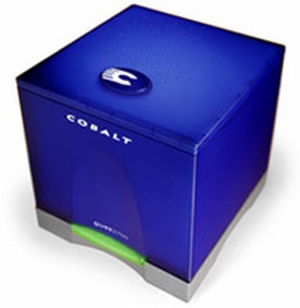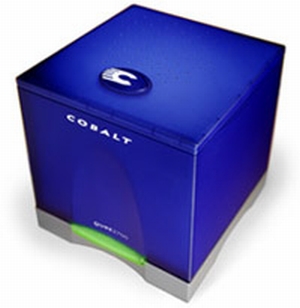
Cobalt Qube 2
This site runs on a Cobalt Cube 2 from 1999. Since Debian support is long gone, the remaining option is NetBSD
Here is a raving review back from the day of the Qube on techrepublic.com
And some specs from computinghistory.org.uk
Other people have recently attempted to drag this computer into the 21st century, like in this article.
Installation went fine from the USB installer via a connected notebook, for instructions see the NetBSD/cobalt restore CD howto.
I replaced the original harddrive with a silent 120GB ssd drive, with the use of a IDE to SATA converter, which was recognized without problems. It boots up fine, and the terminal connected to the serial port (set to 115200-8-N-1) shows the following:
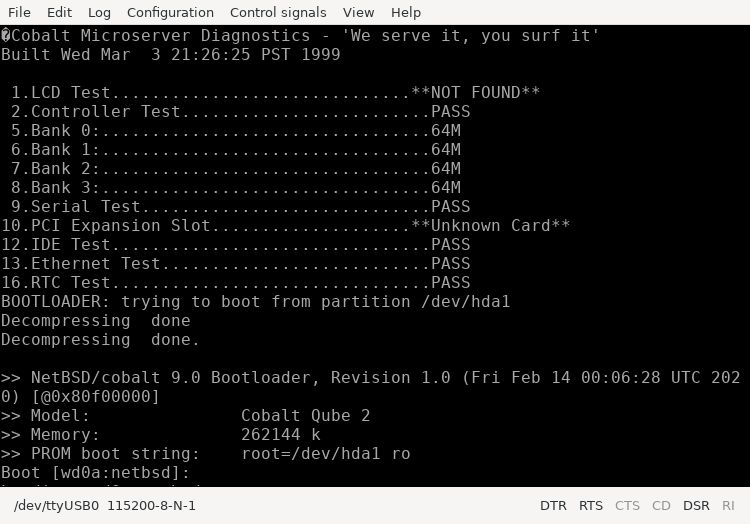
That was actually the easy part. After installation and initial setup I had to take a few more steps to get things going. To successfully build the needed packages (alas, no pre-compiled packages available) I had to increase the amount of swap as per the following instructions:
https://www.netbsd.org/docs/misc/index.html#adding-swap
Create a swap file.
The quickest and simplest option is to create a file in an existing filesystem, and use it as additional swap space. While accessing this will be slightly slower than dedicated swap partitions (due to fragmentation and filesystem overhead), it is ideal for solving a temporary swap shortage.
To add 10 MBytes of swap space is as easy as selecting a filesystem with sufficient free space and:
# dd if=/dev/zero bs=1m count=10 of=/somefilesystem/swap # chmod 600 /somefilesystem/swap # swapctl -a -p 1 /somefilesystem/swapThe dd(1) command creates a 10 MByte file `
/somefilesystem/swap'. This swap file needs to be chmod(1) 600 so that unprivileged users may not read its contents (swapctl(8) will reject world readable files). Then swapctl(8) command adds/somefilesystem/swapto the system swap space at priority 1. Priority 0 is the (default) highest priority, and since swapping to files is slightly slower we only want the system to use the file when conventional swap has all been used.To make swapping to that file permanent and enable it on every reboot, put something like the following into /etc/fstab:
/somefilesystem/swap none swap sw,priority=1 0 0
10 MByte is not a lot so I added 1 GB by changing 10 to 1000. For good measure I updated the available RAM from 64MB to 256MB. After that the compiles went smooth (but slow) ;)
First I compiled Nano to have a usable editor. Can't be bothered with Vi.
Next step was setting up a secure webserver with nginx and PHP, with the help of this tutorial. To get php pages to load I had to change the time-out from 30 seconds to a longer interval. Update: I won't be using PHP, I'm using static HTML for this site.